Tips to use Google Keyword Planner Tool in 2018 and beyond!
When it comes searching keywords it makes life hell of SEO analysts to find out the high-volume keyword, low competition keyword and average-searched keyword. Before, Keyword Tool was the silver bullet to get the maximum keywords, but with the rebranding from Google Adword to Google Ads, Google bought a simple and easy-to-use platform “Keyword Planner”.
No matter in which domain you’re working or what strategies you use, searching appropriate keywords is lifeblood of your business. It eventually helps you run your PPC campaign and get better ranking in SERPs.
Here are a few tips that can help you to use the new Google Keyword Planner Tool in 2018 and in coming years:
#Tip 1: To use Keyword Planner for free-
You should have access to Google ads account to use the Keyword Planner, but that doesn’t mean you need to run paid ads first to get an access. You easily setup your Ads account, but immediately after signing in you have pause your first ad campaign. This will not appear live in search engine and further won’t cost you any money. Don’t forget to turn it off the very moment. However, Google will take you to payment page to use their paid keyword tool, but they won’t charge you even if you run live ads after inputting all the payment details.
#Tip 2: Affects of advertisements on your access to keyword data-
Once you are done with creating Ads account you can use the Google Keyword Planner, but the access to keyword data in your new account will be restricted. And for past few years, Google has been cutting down the quantity of data for those users who are inactive. When you run an active account you will get access to more data as compared to inactive account.
#Tip 3: Restore your keyword data-
From so many years, the Google Keyword Planner tool has been the vital resource for SEO and PPC keyword research addicts. However, Google Keyword Planner data has always been important for your keyword research, there are some inexpensive with minimal risk advertising approach that can benefit you to augment your Ads functions.
But if you don’t want to spend money on these Google offers, there’s an immediate browser extension solution, which you can use to get back your genuine search volume in your Google Keyword Planner results.
#Tip 4- Instant keyword idea-
The Google keyword planner has tremendously streamlined to begin with the keyword research. In the new version of GKP, you have separate search box for your egg keyword or URLs. Contrary to the old keyword tool, you can’t fiddle with the filtering options while Google Keyword Planner is doing its initial search.
#Tip 5- Scan your website to get better keyword ideas-
The best way to get better keyword ideas is by allowing Google Keyword Planner to scan your website. You just have to enter the URL of your site and the tool will provide you some keywords according to your website content. How it is helpful?
- When you scan your site on GKP, it enables you to see search volumes associated to your branded keywords.
- With checking your site, you will also gain insights related to organic SEO efforts, ensuring whether or not their suggested keywords are equal to your SEO targets.
- Evaluating your competitors site will help you with more keyword ideas and expand your list of keywords
#Tip 6- Expand your rows to perceive extra keyword data-
Google has limited the keyword data rows up to by default. However, if you want to increase your rows- you can click on drop-down menu at the bottom of your screen that will provide you an expansion up to 500 rows. Look at this screenshot:
#Tip 7- To focus on key metrics, modify your columns-
In case, if you are making use of Keywords Everywhere extension along with Google Keyword Planner you columns will be filled with useless data. To get rid of this, you need to click on columns icon and identify empty metrics or which are not helpful for your research.
#Tip 8- Look at the top of bids-
In the recent upgrades to the Google Keyword Planner, the top page of bid metrics has substituted recommended bid data. These top bids give you with some crucial information to make your keyword the one to beat. But you can see better bid predicted data when you put some keywords in your planner and utilize the forecast tool.
#Tip 9- Use the Keyword Planner settings to enhance your list-
To manipulate your keyword list easily, you can use the Keyword Planner’s settings by clicking the filtering icon you can isolate your keywords list by focusing on keyword by search volume, or match your keywords. As you can see in these screenshots:
With the changes in location and language settings, you can observe major impact on your advertising budget. If you are going to run a PPC Ad campaign and searching for keywords related to campaign, then make sure to bend with these fields as per your requirements.
According to the below screenshot, you will find all these options in the menu under the Google Ads menu bar:
An overview of the Google Keyword Planner:
- The history of your Google ads account will drastically impact on the data you access
- To bridge the gap in the GKP data if you need, you can use extensions like Keyword Everywhere
- To focus your keyword list, using the targeting and filters settings can greatly help you
- By using the forecasting tool you can easily find best possible Max CPC for your keyword data
- Your set location and device forecasting will help you better to plan effective advertising strategy
Wrapping up
Google Keyword Planner has a very easy-to-use interface as polled within the executives. Let us know what you liked or hate about the upgraded GKP in comments.