Have you tested and validated your Mobile Web Design Before Launching it Live?
Validated your Mobile Web Design Before Launching it Live.
Smartphones are soon slated to overpower desktop browsing as more and more people are gearing up to use them for surfing and searching. Moreover, there has been a fall in the desktop web use. This means that no more mobiles and smart phones are the secondary things that should be taken for granted. They have led to a gamut of business opportunities and customer engagement. Before launching your App and Web Design for mobiles, you need to test and verify them once. Here is a look at some of the most vital steps that must be taken to ensure the right working of your website through mobile devices themselves. Have a look and make sure to put them in process: validated your Mobile Web Design Before Launching it Live
-
Validate and verify your HTM code from roots to eliminate any outrageous and shameful possibility of error in codes. It’s nothing less than an ignored technical sin.
-
Prefer your website to be tested on almost all the browsers that your computer systems host. You can also download the popular and not so popular ones like Safari, Opera, Firefox, Chrome among others. It ensures browser adaptability.
-
It is even better if you can manage and try to test the website on a multitude of operating systems including the popular ones of Mac-OS, Linux and Windows of course. This action is highly recommended as it tests your site’s performance and ensures a better performance at your end.
-
Once you are happy and contented with the ready and finalized website, ask your developer to shift and re-size it into some smaller screen size in order to demonstrate how it will look on regular mobile screens.
-
Test the designed website on numerous mobile devices. The more you test, the more effective and in depth testing it would be and thus even better for customer use.
-
The best and most proficient way of testing your website is via loading it on some live web server, browsing it in some mobile devices and check. It is mandatory to check on the same app on multiple mobile phones and in case you do not have access to major models, you can:
-
Buy the major devices. Though it might not go well with your pocket but then it is for the sake of your own website and a safer bet. There are basically 5 Operating systems you need to test including Symbian, Android, Blackberry, Windows and iOS.
-
You can also find some device rental services
-
If your friend group has any of these OS smart phones ask them to test and send issues of screen shots.
-
Hire a testing company to analyze the performance
-
There are also other methods like trying online and offline emulators that come free of cost and enable you to have a glance on the images, texts and layouts. They are free of cost and thus not a big deal to try upon.