How to Integrate Payment Gateway through PayPal in iOS and Android Apps?
Today, payments through mobile apps are trending globally in unique ways. According to researchers, an alternate payments industry including online, mobile, and contactless fragments poses a CAGR of 17.6% till 2015 and will continue to grow. As per ratios, the revenue has been increased from $740bn in 2010 to $2,700bn in 2015. Moreover, the online industry has become of the largest earning sector.
Are you planning to use mobile app payment mode to offer better customer experience and to increase your sales? For the first time, creating a native iOS and Android app for your business can be challenging and strategic method to capture the online payment market radically.
But before you make a move to develop a mobile app, in the beginning you need to get an understanding how of integration in payment gateway in iOS and Android apps are take place along with its execution. Thus, to demonstrate the integration, you need to make your mind up for the payment gateway. However, PayPal is the broadly used payment gateways today and we are going to explain its integration in iOS and Android apps step by step.
But why it is so popular gateway? PayPal Mobile SDKs allow native apps to seamlessly accept PayPal and credit card payments. The native libraries of the PayPal Mobile SDKs allow you to develop speedy and responsive apps for the Single Payment and Future Payment. Moreover, PayPal requires payment and charges about 2.9% + 30% for every successful implementation. Well, this rate may decrease if you process payment more than $30,000 per month. According to the recent research released, 80% of the US businesses contribute to the PayPal payment method. PayPal payment option offers great benefits; some of them are listed below:
- It offers the ability to split payment
- You create a simple invoice for the goods purchased by users
- You can get timely reports of your financial move
- Without any glitch, you can pay to any person at one time
- You have the authority to host your own checkout page
- Ruling in 203 countries and supports 26 kinds of currencies
Let’s begin with Single Payment:
Single payment is an ultimate payment process that carries out one payment at one time. With single payments, you can collect instant payment from a customer’s PayPal account or card. For the single payment, your app accepts payment from credit card and PayPal.
Implementing Single Payment in iOS and Android is simple through PayPal SDKs. What you need to do is, download the SDK from GitHub for payment gateway integration that includes:
- PayPal Android SDK or PayPal iOS SDK
- Get in hand your ID, which recognizes your PayPal account as the payment recipient, particularly, get client ID
After downloading and installing, implement Single Payment the PayPal SDK helps the native app with
- UI to accumulate payment information from the consumer
- Synchronize payment with PayPal
- Give a proof of payment for your app
What you need to add to your code:
- PayPal SDK provides you with the payment proof
- Give a proof of payment to your servers for authentication
- Provide the consumer purchased products
How to integrate Paypal payment gateway in Android?
1. To your AndroidManifest.xml file add permissions
2. Declare various activities in AndroidManifest.xml and SDK service
3. Make a PayPalConfiguration aim
4. Start on PayPal service when your task is formed and pause on any damage
5. Make the payment and initiate the payment plan
6. Apply onActivityResult ()
7. Transfer the payment receipts to your servers for further authentication, or any other indulgence, which is essential for your business like accomplishment. Once the payment process has been accomplished, the user will be automatically charged. In case, if you were unable to get in touch with your server it is vital to accumulate payment receipts and try for the same after sometime.
How to integrate PayPal payment gateway in iOS?
1. Initialize the SDK and provide your Client IDs and the typical place to perform this is in your app delegates didFinishLaunchingWithOption methods
2. Create a category such as subcategory of UIViewController that will match to PayPalPaymentDelegate
3. Create a PayPalConfiguration object to configure various aspects in SDK
4. Set up atmosphere and pre-connect to PayPal’s servers. We recommend this action when you first present the view controller from which your user might make a payment
5. Create a PayPalPayment with an amount, a currency code, short description, and intention, for example, immediate sales vs. authorization/capture
6. Create and present a PayPalPaymentViewController with your PayPalPayment and PayPalConfigurations object
7. Write delegate methods to accept either the finished payment or a cancellation
8. Send the payment reply to your servers for authentication or capture as well as any other processing required for business, such as fulfillment.
In conclusion:
The above-mentioned points specifically focus on PayPal payment integration in iOS and Android apps. However, there are many companies in the market including Stripe, Braintree, Dwolla, Zooz, etc. But PayPal is the true winner of the competitive market today. Although, choosing a payment gateway completely depends on your market area and your customers as the currency used by consumers secretly plays a crucial role.
And researchers have stated that, by 2019, the volume of mobile payments around the world will be more than $1 trillion. Thus, if you want to adopt mobile payment app, hunt for the best Android app development company or an iOS app development company to excel in this dynamic market for a long-run.