Great Features in Window 10
Great Features in Window 10
Today, Let’s pull out some great features of the upcoming window 10. Actually the name decided first was window 9, but the vice president of Microsoft’s Operating Systems said the name window 9 wouldn’t be the right name, so they turned to the name Window 10. Here are some Great Features in Window 10.
New Task View:
Microsoft wants to support touch users who preserved with Window 8 and evolve the touch User Interface. Task switching will no longer work on the left, so it is covering the most left in the previous window. Joe Belfiore said, “We want Windows 7 users to feel like they upgraded from a Prius to a Tesla, but they don’t need to learn a new way to drive.”
Start Menu – Its Back
The noticeable change is the start up menu, which looks like an old start menu. It consists some features from window 8.1, such as tiles and can be resized.
New Task View
Window 8 task switcher has been dumped, there is an another new task view in window 10, So that users can switch between virtual desktops. Microsoft recognizes that users use task-bar rather to switch to another tab e.g Alt + Tab
Snap Assist Feature
Here is the new feature, snap assist help the users in the best snap app ways. One can snap windows into tiles, windows and new screens.
Command Prompt
This one is the another amazing feature, Command prompt is now using keyboard shortcuts, so you can easily paste in your commands in the command prompt. This is really an exciting feature.
Window Explorer Improvement
The default view is the new home location is the Window Explorer. The Window explorer task bar consists a share button also.
Continum:
This one is the new feature found, it is an on-the-fly mode, basically for 2 in 1 devices. It can automatically change mode if detects that no keyboard is attached. You can take an example, that a back button helps you to navigate the Desktop with the touch if the keyboard is removed.
Universal App Window 10
Window universal apps are the new name of Modern apps or Windows Store apps. The old monikers have got the new one. May be this will also work on Window phones. Window 10 will be able to run on all devices, on phones also.
For Business & Enterprises
According to Microsoft, It hopes to appeal business with the release of window 10. Belfiore mentioned they were “starting the dialogue with businesses today”.
This version of Window has plenty of other features for business and enterprise, including a customized store and protection options for corporate data.