New Chapter of Technology: Human Interface Guidelines for Apple Watch
New Chapter of Technology: Human Interface Guidelines for Apple Watch
Human Interface Guidelines for Apple Watch: Apple is one of the renowned and biggest brand when it comes to technology and recently they have updated human interface guidelines for “Apple Watch”. These interface guidelines will help various mobile developers from all over the world for developing Apple Watch Apps. This will generate new ways for app interaction and information system. Before you design your app you must have knowledge about all the protocols and the foundation on which Apple Watch is designed. Let’s take an overview of its major features:
Gestures:
UI interaction generates gestures and touch events, but unlike iOS Apps don’t handle these events directly. The System enables automatic response to all events and gestures. Gestures include:
Current screen vertical swipe scroll and horizontal swipe scroll
Trigger action based on events in your App
When a user taps a button or other control, the watch calls the action provided by your app. One can use the method and can update the interface accordingly.
Force Touch:
Apple Watch can sense the touch by the wearer and can also sense the force applied by the wearer and respond accordingly. If press rigidly, the watch display causes the current screen menu to appear. You can go through the menu to present actions without going away from the current screen.
Digital Crown:
Digital crown enables people to scroll content without restricting to the current view of the content. Scrolling is the only one supported Digital Crown interaction for apps, system automatically manages interactions for you. There is no direct access of Apps to Digital Crown.
Side Button:
People use the side button for interactions with their friends, they can interact by calls, messages and can also interact by sending taps, sketches or heartbeat. Apps do not have access to the side button.
The new human interface guidelines provide an overview of the functionality behind force touch, gestures, digital crown & side button.
The UI Elements section provides overviews of brands, images, groups, tables, control buttons, changes, slider, charts, date and time. It also provides an introduction to the watch requirements, including display sizes, layout, typography, color, personalization, screen icons and animated graphics.
I hope you find this piece of content informative, stay connected to know upcoming news of Technology World.