How to Choose a Content Management System (CMS)?
Content Management System is the backbone of your website. It is a centralized platform that will allow you to create, manage, and edit the content of your website. A CMS system gives you complete control over your website.
If you don’t have the right CMS at place or unable to manage your content properly, your website ranking will be severely impacted. This might sound weird, but numerous studies have reported that a CMS system indirectly affects the desired business goals.
There are countless content management systems available in the market, but choosing the suitable platform everything depends on your business needs such as purpose of your website, budget, target audience, etc. It can be challenging for choosing the right CMS system as business evaluation may eat up your time and efforts. But the below-mentioned checklist will help you pick the right platform efficiently:
How to pick the right CMS system?
In case you hired a web developer, make sure what CMS system they are going to utilize for your website or if you are using the website on your own ask your vendor to give a free demo. However, most of the service providers will offer you a free trial so you can better ensure before making a decision.
Let’s go through the checklist to make a better decision:
Is the CMS user-friendly?
The most famous CMS offer user-friendly platforms that means business owners don’t require coding knowledge to operate. Some of the popular examples of such CMS are Weebly and Strikingly.
Always ensure that your content management system enable you to easily upload and update text, add image and videos, insert links and make other changes. Thus, it should be seamless to add, customize or remove web pages.
Your CMS should be quite intuitive and user-friendly for you and your tech-savvy staff. And if it is alone you, then make sure you can optimize the CMS appropriately without any stress so that your major tasks are not hampered.
Does the CMS meet your SEO needs?
It could be your worst nightmare purchasing a CMS that doesn’t have to do with your rankings and SEO efforts. You should analyze whether your CMS has a SEO related features:
- Make sure how your platform will create new URLs, it should be: www.forexample.com/page/subpage, rather than www.forexample/page_123
- Ensure that your CMS allow you and employees to write unique descriptions for the content you’ll be posting
- Don’t forget to check, whether your CMS is already equipped with SEO friendly features or you need to add extension or plug-ins
Does the CMS suits your pocket?
Whenever you will search for CMS, you will see that vendors have listed their prices and packages on their website. But you might be not aware of the additional cost, which you will come to know once you are about to buy. Many vendors charge licensing fees that could be one-time while purchasing the content management system. More so, other fee includes upgrade, update, plug-ins or extension, etc. So whenever you are purchasing a content management system concerning your vendor regarding all the prices so that you will be prepared.
How much safe is the CMS platform?
Alert- Content Management System is number one target of hackers and other cyber scandalous and the top content management systems face the maximum security issues. Before trusting the vendor, always do some research on the past security issues of the vendor and see how they dealt with security issue that occurred. Don’t forget to check the reviews of the vendor on Google.
If you find that your vendor regularly ask for upgrades, then it’s better to switch to some other vendor, who can provide you a secure platform.
Does the CMS allow seamless integration of web analytics?
No matter which content system you choose, always seek a CMS that allows you to keep track of key metrics and analytics that entails conversions, site visits, pages and a lot more. You have to ensure that your content management system seamlessly integrates with Google analytics.
Does the CMS platform assist you with technical service?
Well, you’ll come across innumerable content management system that might be providing you exactly what you are searching for, but that doesn’t mean they will assist you with technical services. Only a few content management vendors offer technical support. So you should be keen while deciding as contacting their team whenever you face issues is highly important.
Choose a vendor who is available via phone or email instantly and offers 24/7 services or respond timely. Besides technical support, you should also look for the vendors whose history does not include automatic deletion of content from the sites, lost pages or hacking.
Does the CMS allow utilizing multiple web pages or sites?
If your business manages multiple websites, choosing a CMS that can be easily integrated at one platform will be an ideal choice for you.
In this way, you can save time of logging in multiple websites for editing or creating a new content as you can do all this at one powerful dashboard. You can ultimately focus on what you do best rather being in a dilemma of managing so many sites.
You may also consider website that allow your users to visit multiple pages rather than presenting them one stagnant website.
However, to make your decision process sort through, we’ve outlined top 10 CMSs website that are truly ruling the online market today:
- WordPress- WordPress has millions of users and has become the favorite CMS site of every business today. It gives you easy administration, simple configuration and code that are quite secure. This is the number one choice if you love blogging or have want to build a corporate website as it offers good extensibility more than blogging with pages and plug-ins.
- Drupal- Drupal is the best platform if you love coding or have knowledge of the same. Drupal offers immense benefits with almost countless free themes and plug-ins similar to WordPress. The White House website is operated on Drupal content management system.
- Joomla!- Joomla came into existence from the Mambo CMS, after their team of developers realized that their original project is not growing the way it should be- as a open source platform.
- Magento- In the online business world, you will find millions of ecommerce websites built on Magento because it offers both free and paid-versions. This content management system primarily targets ecommerce market and can be extended with additional plug-ins to add payment gateways.
- Exponent- One more open source content management platform that has the ability to manage multiple users, eliminating the need to login in the dashboard for any edits in the content.
- DynPG- It is one of the prominent content management system, which is open source and available in 5 different languages. It offers more interesting features like web design and image editing programs- you just have to drop code snippets in the designing stage; further DynPG will play its role of pulling the code from the database.
- DoNetNuke- DNN is specifically meant for big corporations, however, your developers don’t have to be pro in .Net Asp as you can host the website or servers or cloud. You can either use it for free or can paid edition.
- Umbraco- Umbraco is the top CMS platform for businesses that already use IIS. This is a open source software, utilizes the .NET framework and is absolutely free.
- B2evolution- It takes content management to another level. B2evolution allows you to organize groups of content. More so, it has its own forum and email marketing tools inbuilt.
- phpWiki- This CMS system enables you to build a library of information by using information contributed by visitors and registered users as it accepts standard MediaWiki markup.
Bottom line
In a nutshell, picking the right CMS platform typically depends on your business requirement. I hope the above-mentioned may help you up to certain extent.