Remove Default apps from your Apple Device: Yes it’s possible now
Remove Default apps from your Apple Device:- However, there is good news for Apple users as the developers have come up and found a new way to remove the default app by shedding a few bucks. The entire process will require a full reset of the phone and a little technical confidence to be accomplished. Though it seems complicated, it might finally be ready allowing the users to remove the apps. Though there is a temporary way to delete those apps which work till the time you restart your phone. The easier process doesn’t require any software download or technical expertise. Both the ways, are easy to accomplish and here are the step to do it:
How Default Apps Can Be Removed?
Permanently removing app will require and technical knowledge and in case you are not happy with it, then you can ask for other’s help.
Sign up for the beta program and download the iOS 9.3 public beta. You will get a full guide on how to install and back up your device.
Once done, follow Settings -> General -> Software Update to download the iOS 9.3 beta
Download the Apple Configurator 2.2 beta which will require you to pay for membership costing around £79.
You can then set up configuration and select the option “Do not allow some apps”. These will enable you to remove the unwanted apps easily.
The easy way to remove apps (temporarily)
This is rather an easier method to remove apps which were introduced last year with iOS 9. Though it will help you to remove apps, but as soon as you restart your phone, the apps will reappear. How it works and how it can be attained here are steps:
Select all the apps you want to delete and put them in a folder
Press and hold those apps till they began jiggling as if you are trying to remove or delete the app
Drag the app on to the edge of the made folder so as to move it to the next page of the folder. Keep the app in place when the page moves.
Holding the app, press the home button and it should fly off to the edge of a screen.
Company’s Chief Executive had last year said that the company has been looking for ways to let the users remove the default unused apps which are never used or unwanted, however, some of the apps are related to the functionality of the OS and that’s why deleting them can create a problem. Seems like this step is to ensure the uniform functionality and added convenience.